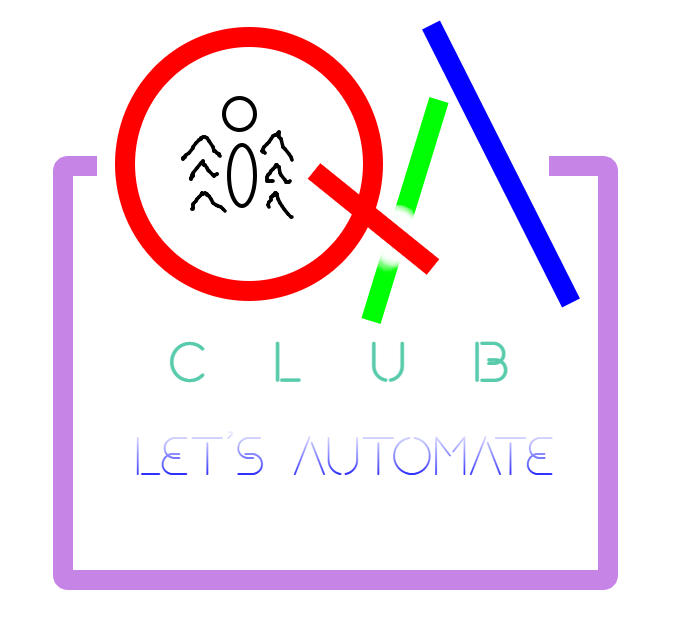Postman Challenge: Day 2 - Version Control
As you know, we are in the journey to complete our 15 Days of Postman Challenge for testers. If you have missed the introduction about challenge and activity for the day 1, you can visit this link. Now let's jump into the task for Day 2 - Version Control.
Getting Started
We will fork the collection for the Day 02: Version Control and fork into our workspace. We will also give our fork some name, you can also go with the default name as well. I have named it Bhavik's fork. As per the challenge name suggest, it's about version contol so we will have some tasks about branching and merging.
- Forking: As per the instruction, we have to fork the collection (
Bhavik's fork) again and create another fork with the namefeature-branch. So let's do it, and now we will have two different forks for theDay 02: Version Controlcollection. - Now we need to add an API request in the first folder named
Version Controlinside thefeature-branchfork. 🔱 - Request URL: In the new request, we will set the request URL to
{{baseURL}}/post. Note that{{baseURL}}is being used as a variable, for which we need to set value to the environment. We will take a look at the environment little later. - Request Type: We will also change the request type from default
GETtoPOSTas we need to send specific data to the server. In this case, it will benoodles. 🍜 - Request Body: We will paste the request body provided in the requirements and make sure it's mentioned as Raw and in JSON.
- Environment: In our Day 1 challange, we have created an environment in Postman, so let's just rename it to
myEnvironmentand use it again here as per the requirements. - Environment Variable: We will create a new variable
{{baseURL}}in the environment and assign the value ashttps://postman-echo.com. - Status Code: Now we will test our request by hitting the send request, and validate that we are getting response along with status code
200. - Merge Changes: As we have successfully validated our test, now we need to merge our
feature-branchin the parent branch which isBhavik's forkin this case. So we will click on three dots...in front of the collection name and clickmerge changes. Here we need to confirm the source and destination fork's name to ensure we are merging against the right branches(forks).
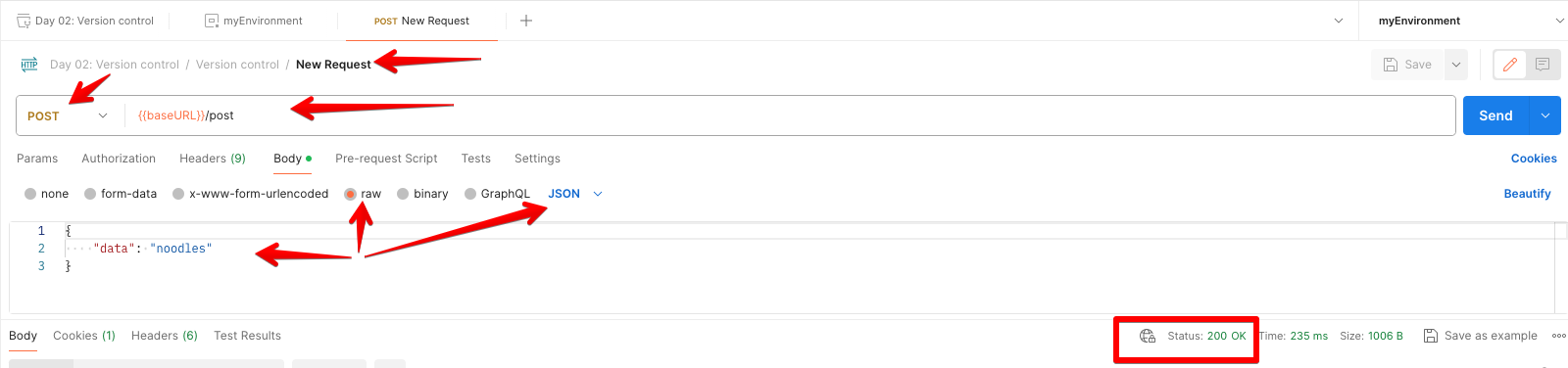
Submit the Solution
As we have completed our test, now it's time to submit the solution. We will have to submit 3 different solutions.
As we worked on two different forks, means two different collections, we need to submit both collections and the environment we use for variables.
- First Collection (
Bhavik's fork): Click on the collection name and then click on theibutton on right sidebar to get the first collection id. - Second Collection (
feature-branch): Follow the same steps as above to get the second collection id. - Environment (
myEnvironment): Click on the environment you have created and click on theibutton on right sidebar to get the environment id. - To complete the challenge, we can directly copy paste the collection id and environment id in the request URLs of the solution requests or we can also store those as collection variables (refer to day 1 challenge to learn about how to use collection variables).
Finishing up
Yay! One more task completed successfully. You can follow my Postman Challenge in the Postman public workspace QA Club API. Please share your experience if you are also taking this challenge or having any questions related to today's tasks.
Happy Testing! 😊🚀😊