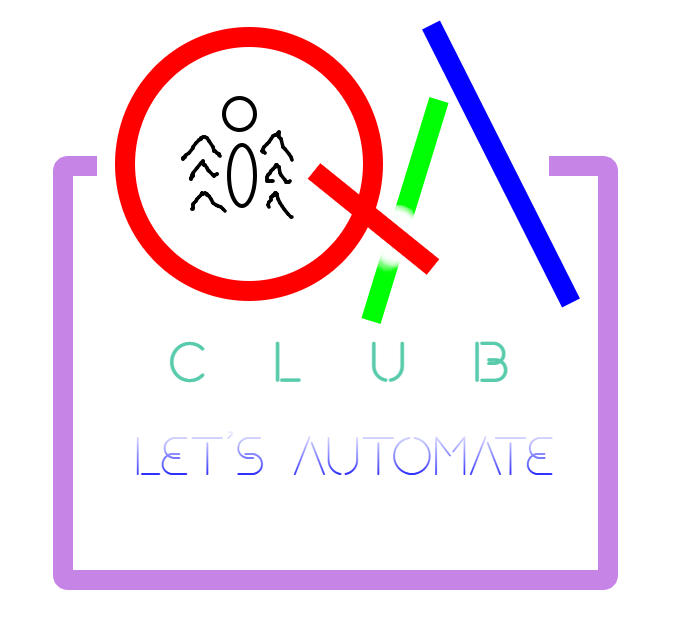Understanding Parallel Execution in Robot Framework

Parallel execution involves running multiple test cases or test suites concurrently, leveraging the computational resources available in modern hardware. Robot Framework's flexibility enables seamless integration with parallel execution tools like Pabot, empowering testers to optimize test execution time and resource utilization.
Benefits of Parallel Execution:
- Reduced Execution Time: Parallel execution distributes test cases across multiple processes, significantly reducing overall execution time.
- Optimized Resource Utilization: By harnessing parallelism, teams can maximize resource utilization and enhance testing efficiency.
- Scalability: Parallel execution scales effortlessly to accommodate growing test suites and evolving testing requirements.
- Faster Feedback Loop: Shorter execution times enable faster feedback on code changes, facilitating rapid iterations and continuous integration.
Pabot Commands for Suite and Test Level Execution:
Pabot provides flexible options for executing Robot Framework tests at both the suite and test levels, along with additional functionalities like process keyword usage, include, and exclude options.
-
Suite Level Execution:
To execute test suites in parallel using Pabot, follow these steps:a. Install Pabot via pip:
pip install robotframework-pabotb. Run Pabot with the desired number of parallel processes:
pabot --processes <num_processes> path/to/test/suitesReplace
<num_processes>with the desired number of parallel processes. -
Test Level Execution:
Pabot also supports parallel execution at the test level. To execute individual test cases in parallel, use the--testlevelsplitoption:a. Run Pabot with the
--testlevelsplitoption:pabot --testlevelsplit path/to/test/suites
Process Keyword and Include/Exclude Functionalities:
-
Process Keyword: Pabot provides the
--testlevelsplitoption, which allows users to split tests into individual processes, facilitating parallel execution at the test level. -
Include/Exclude Functionalities: Pabot supports include and exclude functionalities to filter test cases based on tags or patterns, allowing users to customize test execution based on specific criteria.
Best Practices for Parallel Execution:
- Modular Test Suite Design: Design modular and independent test suites to enable parallel execution without dependencies.
- Resource Management: Manage shared resources effectively to prevent contention and ensure reliable test execution.
- Optimization: Continuously optimize test suites and test case execution to minimize execution time and maximize efficiency.
- Monitoring and Reporting: Leverage Pabot's reporting capabilities to monitor test execution, track progress, and analyze results.