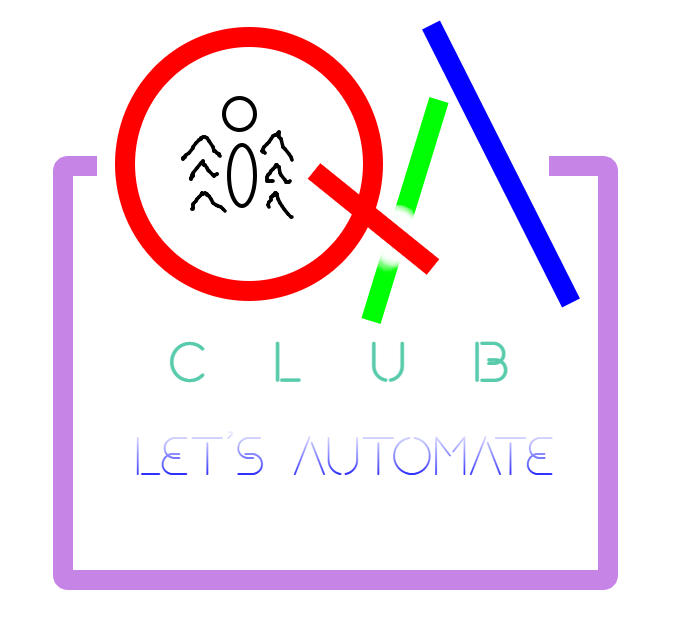Crafting a Robust TestBase Class in Java

Introduction:
In the ever-evolving field of software quality assurance and test automation, establishing scalable and maintainable frameworks is key. A critical element in this pursuit is a well-structured TestBase class. This article delves into the importance of a TestBase class in Selenium WebDriver automation, offering insights into its advantages and a practical guide on implementing one in Java. Let's explore how this foundational class can enhance your Selenium test automation practices.
Why a TestBase Class?
Why do I need to initiate WebDriver every single time?
I want to capture screenshot every time my test case get failed
A TestBase class serves as the bedrock for your test automation framework, simplifying repetitive tasks (like above) and promoting code reusability. It acts as a centralized hub for initializing resources, managing configurations, and ensuring a consistent testing environment. This leads to increased efficiency, minimized redundancy, and simplified maintenance of test scripts.
As a go-to tool for web application testing, Selenium WebDriver empowers test automation engineers to automate browser interactions. However, as test suites expand, managing WebDriver instances, environment setups, and common tasks becomes intricate. Enter the TestBase class – a solution tailored to address these challenges, making Selenium test automation more seamless and effective.
Implementing a TestBase Class in Java:
Let's delve into a sample Java implementation of a TestBase class specifically designed for Selenium WebDriver, leveraging JUnit 5 for test execution.
// TestBase.java
public class TestBase implements AfterTestExecutionCallback {
protected static WebDriver driver;
@BeforeAll
public static void setUp() {
driver = new ChromeDriver();
// driver.manage().window().maximize();
}
@AfterAll
public static void tearDown() {
if (driver != null) {
driver.quit();
}
}
@Override
public void afterTestExecution(ExtensionContext context) throws Exception {
System.out.println("In after test execution!");
if (context.getExecutionException().isPresent()) {
captureScreenshot();
System.out.println("Failure!");
} else {
System.out.println("Success!");
}
}
private void captureScreenshot() {
// Customizable screenshot capture logic
}
protected void implicitWait() {
driver.manage().timeouts().implicitlyWait(Duration.ofSeconds(10));
}
}
In above example, we are trying to initiate WebDriver, capture screenshot on failure as well as perform any action after test case run and also quit the driver. If you notice we also added implicitWait() function also, which also reduce typing of driver.manage().timeouts().implicitlyWait(Duration.ofSeconds(10)); multiple times in our test cases and we can simply use implicitWait().
You can also customize your before class and after class method logic according to your needs and also add many custom functions which you might be using very frequently in your test cases. ie. visiting predefined URL in before class and send an email report in after class, etc. etc.
Note that, whenever we write any test cases, we simply need to extend the TestBase.java to reuse it's functionality.
@ExtendWith(TestBase.class)
public class HttpRedirects extends TestBase {
@Test
public void testRedirects() {
String testURL = "https://qaclub.online/products";
driver.get(testURL);
implicitWait();
assertEquals(testURL, driver.getCurrentUrl());
System.out.println(driver.getCurrentUrl());
}
}
You can find the full code for the above example in QAClub Github Repository.
Key Advantages of the TestBase Class:
-
Enhanced Code Reusability: TestBase streamlines Selenium WebDriver automation, allowing engineers to concentrate on specific test scenarios without duplicating setup code.
-
Maintainable Automation Frameworks: Updates to the testing environment are easily managed within the TestBase class, ensuring consistent modifications across all test scripts and simplifying framework maintenance.
-
Consistent Test Environment: Standardizing browser configurations and timeouts ensures a uniform testing environment, contributing to stable and reliable Selenium test execution.
-
Effective Test Failure Handling: The afterTestExecution method in TestBase enables tailored handling of test failures, including capturing screenshots for detailed debugging.
Conclusion:
For professionals navigating the complexities of Selenium WebDriver automation, a well-designed TestBase class is a game-changer. This article has unveiled the pivotal role of TestBase in enhancing code reusability, maintaining test frameworks, and ensuring a consistent Selenium testing environment. By implementing a robust TestBase class, engineers can elevate their Selenium test automation practices, unlocking efficiency and agility in their testing endeavors.